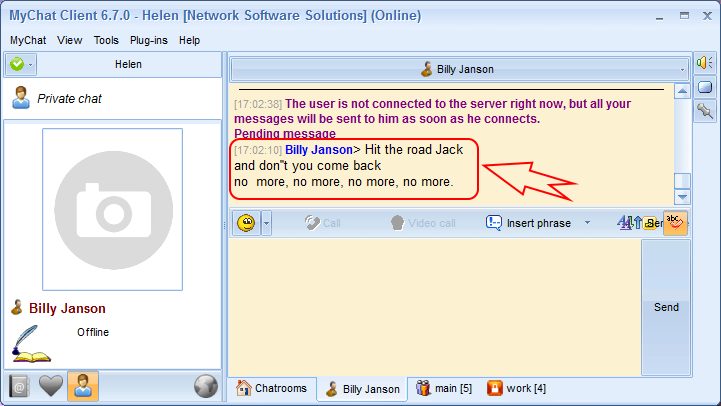MyChat Scripts Engine: mHTTPSendPostMessage
Sending POST queries over the network. HTTP/HTTPS are supported.
Syntax
function mHTTPSendPostMessage(sURL, sBody, sHeaders: string; iTimeOut: integer): string;
parameters and return values
|
Parameter |
Type |
Value |
|
sURL |
string |
address, where you have to send the query. http and https are supported. You can specify any port for connection (for example, http://yourserver.com:8080/myservice/). |
|
sBody |
string |
query body. Text string; |
|
sHeaders |
string |
special headers (if necessary). CRLF can be separated, if you need more than one (an empty string, if the service does not require this feature); |
|
iTimeOut |
integer |
time in milliseconds, the maximum time for command sending. |
Function result
Returns the response to the query as a text string. If the query was unsuccessful, the function returns an empty string or the network error text.
Example
var
sResult, sJSON: string;
begin
sJSON := '{}';
JSONSetString(sJSON, 'cmd', '0002');
JSONSetInteger(sJSON, 'UserTo', 6);
JSONSetInteger(sJSON, 'UserFrom', 3);
JSONSetString(sJSON, 'Msg', 'Hit the road Jack' + CRLF +
'and don''t you come back' + CRLF +
'no more, no more, no more, no more.');
JSONSetString(sJSON, 'APIStype', 'msl');
JSONSetString(sJSON, 'ServerKey', 'iddqd');
mLogScript(sJSON, 'request');
sResult := mHTTPSendPostMessage('https://mychatserver.mycompany.com/API/', sJSON, 'integrationapi: mychat', 2000);
mLogScript(sResult, 'response');
end.
Script work result
[16:41:35] (Log "PostRequestExample"): [request] {"cmd":"0002","Msg":"Hit the road Jack\r\nand don't you come back\r\nno more, no more, no more, no more.","ServerKey":"iddqd","UserFrom":3,"APIStype":"msl","UserTo":6}
[16:41:35] (Log "PostRequestExample"): [response] {"Cmd":2,"UINTo":6,"hash":"qQC3Qn4SMAdgQx5","State":0}
[16:41:35] (Run "PostRequestExample"): Script operation time: 133 ms
[16:41:35] (Run "PostRequestExample"): Script done successfully.
MyChat and its IntegrationAPI (REST) were chosen for the test. The user received the message directly in the chat: