Settings for displaying information about an interlocutor in a private dialogue
By default, in the private conversation window you see a little information: user email, phone number, work department, day of birth.
In the list of information fields, specify the set of necessary constants divided by commas:
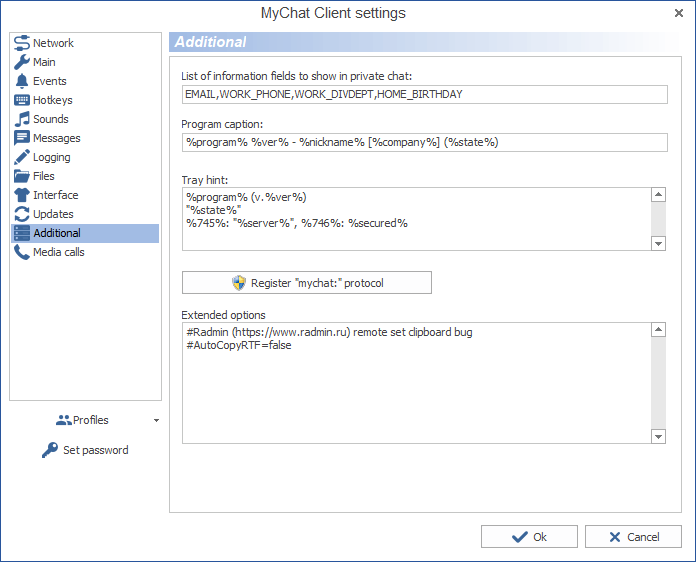
|
Constant |
Description |
|
ROLE |
User Rights group. Administrative rights required. Otherwise, the request will be ignored; |
|
IP_ADDRESS |
user IP address. Special rights required; |
|
LOCAL_IP_ADDRESS |
list of user's local IP addresses. Special rights required; |
|
MAC_ADDRESS |
user MAC address. Special rights required; |
|
COMPUTER_NET_NAME |
user's computer network name (NetBIOS). Special rights required; |
|
LASTACCESS |
the date of the last connection to MyChat Server; |
|
|
user's email address; |
|
UINHARDWAREID |
unique HardwareID: user's computer ID. Special rights required; |
|
USERDOMAINNAME |
user domain name (when using a tansparent Active Directory-authorization); |
|
CLIENTVERSION |
version of the client application; |
|
HOME_MARITALSTATUS |
marital status; |
|
INTERNALNICKNAME |
user's internal nickname; |
|
FIRSTNAME |
first name; |
|
LASTNAME |
last name; |
|
MIDDLENAME |
middle name; |
|
REGISTERED |
registration date on MyChat Server; |
|
WORK_PHONE |
work phone number; |
|
HOME_BIRTHDAY |
birth date; |
|
HOME_BIRTHDAY_WITHOUT_YEAR |
birth date without a year. The date and a month; |
|
WORK_DIVDEPT |
user's department; |
|
HOME_PHONE |
home phone number; |
|
HOME_FAX |
home fax; |
|
HOME_CELLULAR |
mobile phone number; |
|
HOME_STREETADDRESS |
home address; |
|
HOME_CITY |
home city; |
|
HOME_STATE |
home region/state; |
|
HOME_ZIP |
home postcode; |
|
HOME_COUNTRY |
home country; |
|
HOME_WWW |
home webpage; |
|
WORK_COMPANYNAME |
company name; |
|
WORK_OFFICE |
office number; |
|
WORK_PHONE |
work phone number; |
|
WORK_FAX |
work fax; |
|
WORK_PAGER |
work pager/beeper number; |
|
WORK_STREETADDRESS |
work address; |
|
WORK_CITY |
work city; |
|
WORK_STATE |
work region/state; |
|
WORK_ZIP |
work postcode; |
|
WORK_COUNTRY |
work country; |
|
WORK_WWW |
work website; |
|
WORK_POSITION |
work position. |
All constants are divided by commas in the uppercase. The information displayed line by line in the order in which the constants are listed. If a user profile is not specified, it won't be displayed.
Example
EMAIL, UINHARDWAREID, CLIENTVERSION, HOME_MARITALSTATUS, MIDDLENAME, REGISTERED
How does it look like?
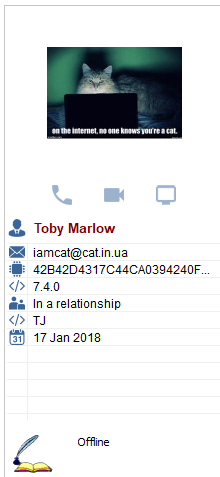
Each line performs an action when you click on it:
- website address opens a browser with the link;
- email address opens the email application;
- phone number opens the program for calls (deals with the protocol "callto" in the system);
- computer network name opens the Explorer for viewing network resources on the computer in a local network;
- IP address opens the Explorer (if this IP from a local network) or GeoIP service;
- client version application opens the section with the version history on the Help page;
- any information about geographical position (country, city, region/state, postcode) on Google Maps.
See also
Managing settings templates for clients on the server